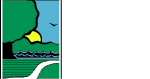Tax Credit Application
Completing and Submitting Your Federal Tax Credit Application
The Federal Tax Credit application is available for download from the NPS's website. The application components may be submitted separately.
We have prepared sample Parts 1 and 2 of the Tax Credit application that describes a typical Main Street-type building found in many of Illinois' historic downtowns. If you need additional assistance with your application, contact our office.
Filling out your application
Only the forms dated 2023 in their upper-left corners will be accepted.
Forms must be signed electronically, and must follow the electronic file format standards and file-naming conventions established by NPS.
If the applicant is not the fee-simple owner of the building when that portion of the application is submitted, the applicant must check the appropriate box in Section 4 of the form and attach a statement from the fee-simple owner stating that he or she is aware of the application and has no objection.
If you need to provide a social security number in Section 4 of the application forms, please omit it from your electronic submissions to the SHPO. The NPS will contact you directly to obtain it upon receipt of your application from the SHPO.
Part 1 confirms your building is historic.
- If your building is individually listed on the National Register of Historic Places (NRHP), you don't need to submit a Part 1. Scroll down to the Part 2 step.
- If your building is within an existing NRHP historic district or NPS-certified, locally designated historic district, you must submit a Part 1.
- In Section 5, briefly describe what the building looks like and its current condition.
- In Section 6, briefly describe the building's significance and how it adds to the significance of the district.
- Include the map of the historic district from the NRHP nomination or local designation, with your building marked.
- If your building is not yet listed on the NRHP, you must submit a Part 1 with enough information for our staff to determine whether the building is eligible for listing to the NRHP.
- Include representative exterior and interior photos.
- Label your files according to the NPS's naming conventions.
- Organize your files according to the NPS's electronic file-format standards.
- Prepare a transmittal log in the format required by NPS.
- Follow the instructions below to electronically submit your complete Part 1 to the IL SHPO.
- Once the IL SHPO approves your Part 1, we will electronically submit it to the NPS for their review.
Part 2 approves your proposed work as meeting the Standards.
- All projects must complete a Part 2, which we recommend you submit to the IL SHPO before you begin construction.
- Section 2 asks for estimated Qualified Rehabilitation Expenditures (QREs), which generally is the money you plan to spend to and within the building as it sits when construction begins, not including purchase price, site work, or furnishings, and including depreciable soft costs.
- If you think your project will take longer than 24 months to exceed your adjusted basis, check the box at the bottom of Section 2 to select a 60-month measuring period. Contact the IL SHPO for further instructions for phased, 60-month projects.
- Include labeled, high-resolution, color, pre-construction photographs of the building's interior and exterior. For larger and multi-story buildings, a photo key map is necessary.
- Include plans and specifications if you have them.
- Label your files according to the NPS's naming conventions.
- Organize your files according to the NPS's electronic file-format standards.
- Prepare a transmittal log in the format required by NPS.
- Follow the instructions below to upload your complete Part 2 to the IL SHPO.
- The IL SHPO reviews your proposed work and, when necessary, works with you to modify your project to meet the Standards for Rehabilitation.
- Once the IL SHPO approves your Part 2, we electronically submit it to the NPS for its review.
- When the NPS receives the Part 2, it emails the owner and project contact an invoice for half of the review fee, which must be paid before it begins its review. Your fee is based on your estimated QREs:
- No fee for projects with fewer than $80,000 in estimated QREs.
- For projects with estimated QREs between $80,000 and $3,849,999, the fee equals $845 + 0.15% of the estimated QREs over $80,000. For example, a project with $2,750,000 in estimated QREs has the following fee:
- $845 + (.0015 X ($2,750,000 - $80,000)) = $4,850
- $4,850 ÷ 2 = $2,425 payable at the Part 2 stage
- For projects with estimated QREs over $3,850,000, the fee is a flat $6,500, half of which is payable at Part 2 stage.
- The NPS may approve your Part 2, ask for more information, attach conditions that enable the project to meet the Standards, or (in rare cases) deny the project.
- With an approved Part 2, you can confidently proceed with construction.
Amendments describe changes to a project after Part 1, 2 or 3 approval.
- If your project's plans change after your Part 2 is approved (and for 5 years after a Part 3 is certified), you need to submit an Amendment that describes those changes before they are implemented.
- Amendments function as miniature Part 2s, where the changes are described and accompanied by photos or drawings, as needed.
- Use the same Amendment form to notify us of changes in ownership or, in the case of phased projects, to request approval of a completed phase.
- The submittal and review processes are the same as described for Part 2s.
Part 3 certifies your finished work as having met the Standards.
- After construction is finished and building placed into service, complete the Part 3.
- Section 2 asks for the estimated QREs and total estimated costs. Use your actual, post-construction project costs.
- Include labeled, high-resolution, color, post-construction photographs of the building's interior and exterior. For larger and multi-story buildings, a photo key map is necessary.
- Label your files according to the NPS's naming conventions.
- Organize your files according to the NPS's electronic file-format standards.
- Prepare a transmittal log in the format required by NPS.
- Follow the instructions below to upload your complete Part 3 to the IL SHPO.
- The IL SHPO determines whether your work was done as approved.
- Once the IL SHPO approves your work, we electronically submit your Part 3 to the NPS for its review.
- When the NPS receives the Part 3, it emails the owner and project contact an invoice for the remainder of the review fee, which must be paid before it begins its review. For the above example with $2,750,000 of estimated QREs, let's say its Part 3 estimated QREs wound up being $2,900,000. To find the Part 3 fee, recalculate based on the Part 3 QREs, and subtract the already paid Part 2 fee:
- $845 + (.0015 X ($2,900,000 - $80,000)) = $5,075
- $5,075 - $2,425 = $2,650 payable at the Part 3 stage
- The NPS may certify your Part 3, ask for more information, or ask for corrective measures to get the work in conformance with the Standards and the approved Part 2. If the Standards are not met, it will deny the project.
Electronically submitting your application
- The IL SHPO and NPS digitally review applications for the federal 20% tax credit. Unless specifically requested, please do not mail hard-copies to the IL SHPO or the NPS.
- Once your SHPO reviewer approves the application component, we electronically submit your submission to the NPS for its review.
- If you are providing a social security number in Section 4 of the application forms, please omit it from your electronic submissions to the SHPO. NPS will contact you directly to obtain it upon receipt of the electronic submission from the SHPO.
- Each electronic component of your application (i.e., signed Part 1, 2, 3, or Amendment forms; continuation pages, photo key; architectural plans; and any other supporting documentation) must be a separate ".pdf" document and named according to NPS naming conventions.
- Photographs must be high-resolution, color images contained in a separate PDF file with no more than two photos per page and named according to NPS photo naming conventions.
- INPS will accept individual photo files limited to no more than 20 JPEG or TIFF files per submission. Only JPEG or TIFF formats will be accepted. Individual photo files must be saved within their own folder and named according to the NPS naming conventions.
- Each submission must include a transmittal log.
- If the total of your submission attachments is 30 MB or fewer, email your submission to SHPO.federalcredit@illinois.gov or to the SHPO architectural reviewer you have been working with on the project.
- If your submission is larger than 30 MB in total size:
- Place all your documents into one folder, and name it appropriately.
- Compress or "zip" the folder (information from Microsoft regarding zipping files).
- Click on this link.
- Click on the blue "Select Files" button
- When prompted, navigate to the zipped folder on your computer, select it, and click "Open."
- Click "Upload." You should see a green check that indicates your files have been successfully uploaded.