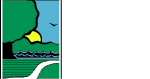Cultural Resource Protection: Checking the Status of Your Project
The Cultural Resource Protection program within the Illinois State Historic Preservation Office (SHPO) uses a digital submission and review process. Using the Correspondence Tracking System (CTS), you may view all the projects that you have submitted to us since 2018. To check the status of your projects and to read, download, and print our comments, visit https://dnr2.illinois.gov/cts/, and enter your password, called "TAXID" on the webpage. After you electronically submit your project to us, please allow up to 30 days for processing and review.
To download your letters as Adobe .pdf files:
- In your "Project Details" screen, click on the link to your letter to open it in a tab in your browser.
- In Google Chrome and Microsoft Edge, click on the dowload file icon (or the three dots and select download file) near the top right of the webpage. Select the destination on your computer. If the document defaults to save as a .doc file, select "All files (*,*)" from the "Save as type" and delete ".doc" and add the ".pdf" extension.
- In Mozilla Firefox, click on the download icon near the top right of the webpage. In the popup screen, select the destination on your computer.
If you do not have or have forgotten your password ("TAXID"), you may request it by emailing SHPO.Review@illinois.gov. Enter "PASSWORD REQUEST" in the subject line.
You may request SHPO responses for projects we received before 2018 by emailing SHPO.Review@illinois.gov. Enter "PROJECT FILES BEFORE 2018 REQUEST" in the subject line, and provide the project address and SHPO log number.
Click here for instructions on how to digitally submit a project for review.